Stop Asking Claude Code to “Build Me an App” – Here’s How to Actually Get What You Want
You fire up Claude Code and type “build me a task management app.”
You hit enter, feeling clever.
Claude Code starts generating code. Components. Database schemas. Authentication logic.
And then… it’s nothing like what you imagined.
Not because Claude Code isn’t powerful enough. But because it literally can’t read your mind.
This is the mistake I see beginners make over and over.
They treat Claude Code like a magic genie that somehow knows exactly what they want.
But here’s the thing…
Even the most advanced AI needs YOU to know what you want first.
.
.
.
The PRD Problem Nobody Talks About
The first step to building an app isn’t building it.
It’s defining it.
Enter the PRD – Product Requirements Document.
This is the blueprint for your app. It defines what you’re building, who it’s for, and how it should work.
Most people who realize this take the next logical step:
“Hey AI, write me a comprehensive PRD for a task management app.”
And this is where things go sideways again.
.
.
.
Why “Write Me a PRD” Fails
When you ask AI to write a PRD from scratch, you’re making the same mistake as before – just one level up.
You’re still letting the AI assume what you want.
The result?
Either:
- A PRD so complex it could rival Jira’s feature set, or
- Something that completely misses what you actually had in mind
It’s like asking someone to pack your suitcase without telling them where you’re going.
Sure, they’ll pack something…
But will it be right for your beach vacation or mountain climbing trip?
.
.
.
You Lead, AI Assists
Here’s what needs to change:
You need to be the one in charge, not the AI.
You decide:
- What features matter
- How users move through your app
- What the UI should feel like
- What problems you’re actually solving
The AI?
It’s your incredibly capable assistant that helps you articulate and refine YOUR vision.
Not replace it.
.
.
.
The Right Approach
Instead of asking AI to generate everything from scratch, start with what YOU know:
- What core problem are you solving?
- Who are you solving it for?
- What are the 3-5 main features you envision?
- What feeling should the app create?
Write these down.
Even if they’re rough.
Even if they’re incomplete.
THEN use AI to help expand these ideas, suggest improvements, and formalize your thinking into a proper PRD.
.
.
.
Join The Art of Vibe Coding—short, practical emails on shipping with AI (without the chaos).
No spam. Unsubscribe anytime. Seriously.
Want techniques like these weekly?
Working with Claude’s Verbosity (It’s a Feature, Not a Bug)
If you’ve used Claude, you know it’s… thorough.
Ask for a feature list, and you’ll get a dissertation.
This verbosity is actually perfect for brainstorming – but only if you know how to handle it.
.
.
.
The Good Parts…
Claude’s verbosity means it will:
- Show you angles you never considered
- Suggest features that actually make sense
- Help you think through edge cases
- Expand your initial ideas into something comprehensive
The Dangerous Parts…
But that same verbosity can lead to:
- Feature creep on steroids
- Overcomplicated user flows
- A PRD that reads like enterprise software documentation
- Analysis paralysis from too many options
The Solution: Active Curation
This is crucial: Never just accept whatever the AI feeds you.
For every suggestion, ask yourself:
- Does this align with MY vision?
- Will this serve MY target users?
- Is this complexity necessary?
- Am I saying yes because it sounds impressive, or because it’s actually needed?
And here’s the kicker…
You need to actively tell the AI what NOT to include.
Be explicit about your constraints.
Your simplicity requirements.
Your non-negotiables.
.
.
.
The Iteration Secret
First drafts are never the best drafts.
Not in writing, not in design, and definitely not in PRDs.
The secret sauce isn’t in getting the perfect PRD on the first try.
It’s in the iteration process:
- Get the first version from AI
- Review it critically
- Tell AI what to change, add, or remove
- Get an updated version
- Repeat until it matches YOUR vision
Each iteration gets you closer to what you actually want to build.
The magic happens in the back-and-forth, not in any single response.
.
.
.
My PRD Brainstorming Prompt
After months of refining, here’s the exact prompt I use:
I have a web app idea I’d like to develop. Here’s my initial concept:
{{_IDEA_}}
I’m looking to collaborate with you to turn this into a detailed project request. Let’s iterate together until we have a complete request that I find to be complete.
After each of our exchanges, please return the current state of the request in this format:
```
# Project Name
## 1. Executive Summary
[Executive Summary]
### Key Value Propositions
- [Key Value Proposition 1]
- [Key Value Proposition 2]
- [Key Value Proposition 3]
[...and so on]
## 2. Target Audience
### Primary Users
- [Primary User 1]
- [Primary User 2]
- [Primary User 3]
[...and so on]
### User Needs
- [User Need 1]
- [User Need 2]
- [User Need 3]
[...and so on]
## 3. Core Features & Functionality
### 3.1 [Core Feature 1]
- [Description of feature]
- [Description of sub-feature]
- [Description of sub-feature]
- [Description of sub-feature]
- [Description of sub-sub-feature]
- [Description of sub-sub-feature]
- [Description of feature]
- [Description of sub-feature]
- [Description of sub-feature]
[...and so on]
### 3.2 [Core Feature 2]
- [Description of feature]
- [Description of sub-feature]
- [Description of sub-feature]
- [Description of sub-feature]
- [Description of sub-sub-feature]
- [Description of sub-sub-feature]
- [Description of feature]
- [Description of sub-feature]
- [Description of sub-feature]
[...and so on]
[...continue with the rest of the core features]
## 4. User Interface Design
### 4.1 Design Philosophy
[list of design philosophy]
### 4.2 Visual Design Elements
[list of visual design elements]
### 4.3 Layout Structure
#### Desktop Layout
[list of layout elements for desktop]
#### Mobile Layout
[list of layout elements for mobile]
### 4.4 Interactive Elements
[list of interactive elements]
## 5. User Journey Flows
### 5.1 [User Journey 1]
[list of steps in user journey]
### 5.2 [User Journey 2]
[list of steps in user journey]
[...continue with the rest of the user journeys]
## 6. Business Rules & Logic
### 6.1 [Business Rule 1]
[list of business rules]
### 6.2 [Business Rule 2]
[list of user limits and quotas]
[...continue with the rest of the business rules]
## 7. Accessibility Requirements
[list of accessibility requirements]
## 8. Performance Expectations
[list of performance expectations]
## 9. Security Requirements
[list of security requirements]
```
Please:
1. Ask me questions about any areas that need more detail
a. If the question is about choosing different options, please provide me with a list of options to choose from. Mark the option with a clear label, like a, b, c, etc.
b. If the question need custom input that is not in the list of options, please ask me to provide the custom input.
2. Suggest features or considerations I might have missed
3. Help me organize requirements logically
4. Show me the current state of the requirement after each exchange
5. Flag any potential important decisions
6. This requirement should NOT have any technical details, technical implementation details, code examples, or any other technical details. It should be a detailed requirements document that focuses on the business requirements, user needs, and design requirements.
We’ll continue iterating and refining the request until I indicate it’s complete and ready.Credit Where Credit’s Due
This prompt is my modified version of the request prompt originally created by McKay Wrigley.
McKay developed this as part of his 6-prompt system for the o1 Pro Template System, which he covers in detail in this YouTube video.
If you’re interested in the complete 6-part prompt system (which includes prompts for implementation, testing, and more), you can find them at jointakeoff.com/prompts.
I’ve adapted McKay’s original request prompt specifically for brainstorming request with o1 Pro, adding my own iterations around clarity questions and the explicit instruction to avoid technical details.
But the structured format and iterative approach?
That’s McKay’s brilliant foundation.
How to Use This Prompt
Replace {{_IDEA_}} with your app concept.
This can be:
- A one-liner: “A habit tracker that uses social accountability”
- A rough feature list: “Todo app with: voice input, AI prioritization, calendar sync”
- A problem statement: “Help remote teams feel more connected through casual interactions”
The beauty is you don’t need much to start.
Just a seed of an idea.
.
.
.
Step-by-Step Process
I typically use Claude’s web interface for this (not Claude Code).
Why?
The artifacts feature makes it easier to see and iterate on the PRD as it evolves.
Here’s the exact workflow:
Step 1: Prime the Prompt
Copy the prompt above and replace {{_IDEA_}} with your concept.
Don’t overthink it – even a rough idea works.
Step 2: Initial Generation
Paste into Claude and submit.
Claude will create the first version of your PRD and ask clarifying questions.
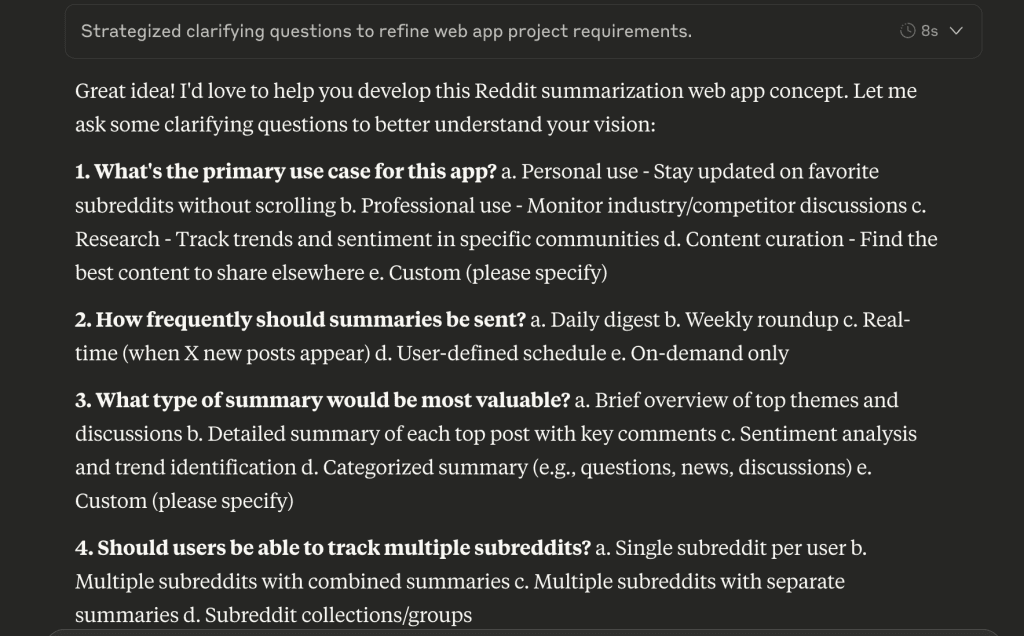
Step 3: Answer and Guide
This is where you take control.
Claude will ask things like:
- “Would you prefer a) minimalist design, b) feature-rich interface, or c) something else?”
- “What’s the primary goal: a) productivity, b) collaboration, c) tracking?”
Answer based on YOUR vision.
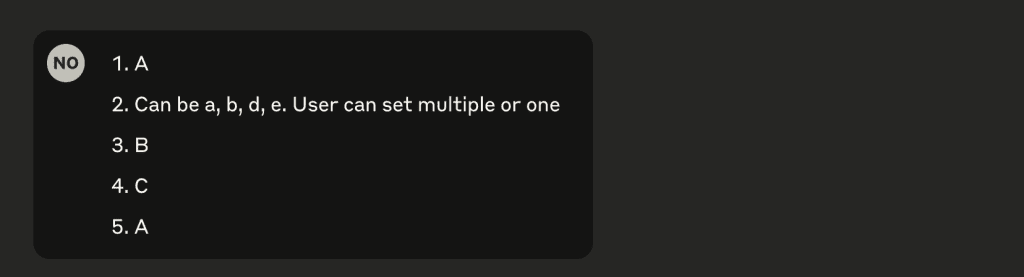
If none of the options fit, say so and provide your own.
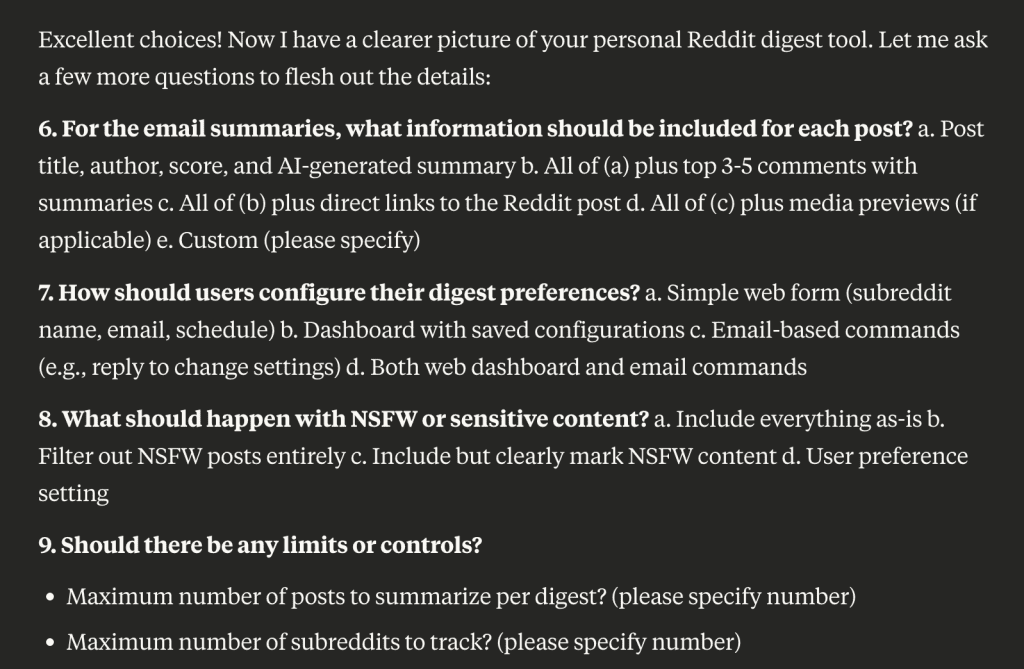
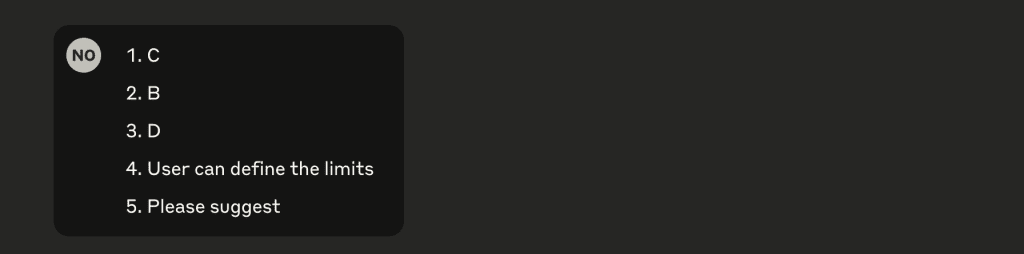
Step 4: Review and Refine
After each exchange, Claude updates the PRD. Review it critically:
- Too complex? Say “simplify the user journey”
- Missing something? Say “add a feature for X”
- Wrong direction? Say “actually, I’m thinking more like Y”
Step 5: Iterate Until It Feels Right
Keep going until the PRD matches what’s in your head.
Usually takes 3-5 rounds.
.
.
.
Why No Technical Details?
You might have noticed my prompt specifically excludes technical specifications, database schemas, and code examples.
This is intentional.
Focus on the What, Not the How
A PRD should answer:
- What are we building?
- Who is it for?
- What does it do?
- How does it feel to use?
NOT:
- What database should we use?
- How should we structure the API?
- What framework is best?
The Benefits
Keeping technical details out:
- Prevents premature decisions – You don’t need to decide on PostgreSQL vs MongoDB before you even know what you’re storing
- Reduces hallucination – Long documents with mixed concerns confuse AI more
- Maintains flexibility – Your implementation can match whatever tech stack you choose later
- Keeps focus on users – It’s about solving problems, not showing off technical prowess
Technical decisions should happen during development, when you have context about your constraints, team skills, and technical requirements.
.
.
.
Common Pitfalls to Avoid
Pitfall 1: Complexity Theater
Just because Claude suggests 15 user roles doesn’t mean you need them.
Start simple.
You can always add complexity later.
Pitfall 2: Skipping Iteration
“Good enough” on the first try usually isn’t.
The best insights come from pushing back and refining.
Pitfall 3: The Yes-Man Syndrome
Agreeing with every AI suggestion because it “sounds professional.”
Your app, your rules.
Pitfall 4: Mixing Concerns
“Users can click the React component to trigger the PostgreSQL stored procedure…”
No.
Just no.
Keep it about features and experience.
.
.
.
Your App, Your Vision
Here’s what I want you to remember:
AI is an incredibly powerful tool for helping you articulate and refine your ideas.
But the vision?
The decisions?
The direction?
That’s all you.
Don’t build what AI thinks you should build.
Build what YOU want to build, with AI’s help to make it clearer, more comprehensive, and better thought through.
The clearer you are about your requirements, the better the AI can help you build them.
And the better your chances of ending up with an app that actually matches what you envisioned.
.
.
.
Try It Yourself
Got an app idea bouncing around in your head?
Even a vague one?
- Copy the prompt above
- Replace
{{_IDEA_}}with your concept - Paste it into Claude
- Start the conversation
- Take control of the iteration process
Remember:
You’re the architect. AI is just holding the pencil.
What will you build when you’re finally clear on what you want?
P.S. – After you nail down your PRD, that’s when the real fun begins. But that’s a story for another post…
Leave a Comment