How I Discovered The Claude Code Feature That 10x’d My Development Speed (And Why You’re Probably Missing It)
Let me tell you about the most underrated feature in Claude Code.
It’s not in the documentation.
Few people talk about it.
And if you’re not using it, you’re working 10x harder than you need to.
Last week, I built a complete Gemini API proxy server in less than 30 minutes. Not a prototype. Not a “let me just get this working and fix it later” hack job. Production-ready code with error handling, TypeScript interfaces, and zero bugs.
How?
Plan Mode.
Here’s what you’re missing.
.
.
.
The Lesson I Learned From A Hidden Keyboard Shortcut
I discovered Plan Mode by accident.
I was frantically hitting keys, trying to find a shortcut I’d forgotten, when I accidentally pressed Shift+Tab+Tab.
Suddenly, Claude stopped coding.
Instead, it started planning & strategizing…
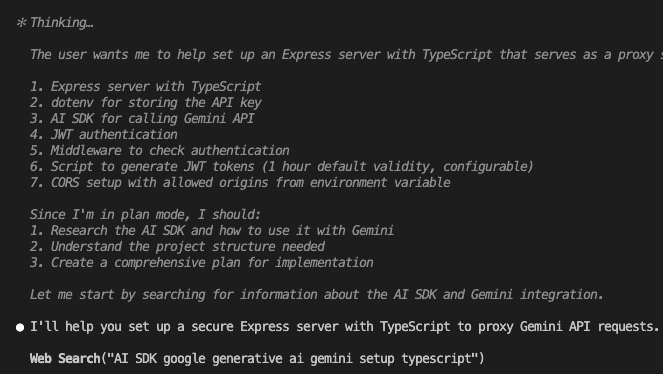
For the next 10 minutes, Claude researched. Planned. Strategized.
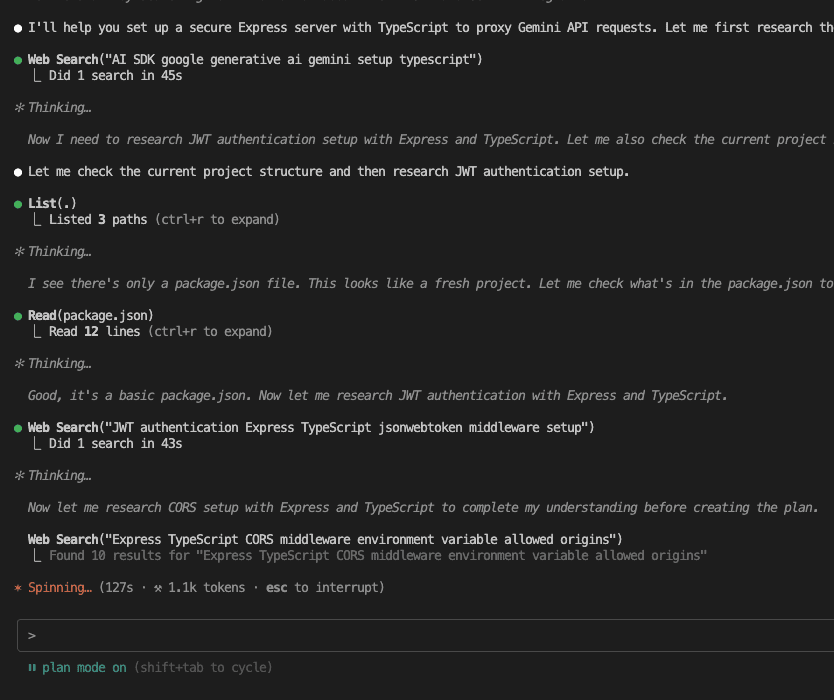
That’s when it hit me.
This wasn’t just another feature.
This was the difference between a junior developer who codes first and asks questions later, and a senior architect who plans everything before writing a single line.
.
.
.
Why 99% Of Developers Are Using Claude Code Wrong
Here’s what most developers do:
- Open Claude Code
- Type their request
- Watch Claude start coding immediately
- Realize something’s wrong
- Ask Claude to fix it
- Repeat steps 4-5 until it works
Sound familiar?
That’s like building a house without blueprints.
Plan Mode changes everything.
When you activate Plan Mode (Shift+Tab+Tab), Claude enters a read-only state where it:
- Reads your entire codebase
- Searches documentation
- Analyzes dependencies
- Asks clarifying questions
- Creates a detailed implementation plan
But here’s the kicker:
It cannot write a single line of code until you approve the plan.
Think about that.
No more “oops, I didn’t think about authentication.”
No more “wait, this won’t scale.”
No more starting over because you realized halfway through that your approach was wrong.
The Gemini API Server That Wrote Itself
Let me show you exactly what happened when I used Plan Mode.
Without Plan Mode:
- Hour 1: Basic Express server
- Hour 2: Add authentication (refactor everything)
- Hour 3: Fix CORS issues
- Hour 4: Restructure endpoints
- Hour 5: Add error handling
- Hour 6: Debug streaming responses
- Hour 7: Finally working (mostly)
(…okay, I may have exaggerated a bit, but you get the idea)
With Plan Mode:
- Minutes 1-10: Claude researches and plans
- Minutes 11-26: Claude executes the plan
- Minute 27: Deploy to production
Same result.
7 hours vs 27 minutes.
Here’s what Claude’s plan looked like:
Then it presented me with a complete blueprint for my entire project.



Every. Single. Detail.
Before writing any code.
.
.
.
How To Use Plan Mode Like A Senior Developer
Step 1: Activate Plan Mode
Press Shift+Tab+Tab.
That’s it.
(On some systems, just Shift+Tab works.)
Step 2: Describe Your Goal
Be specific.
Bad: “Build an API”
Good: “Build a stateless Gemini API proxy with TypeScript, streaming support, and comprehensive error handling… (insert as many context as possible)“
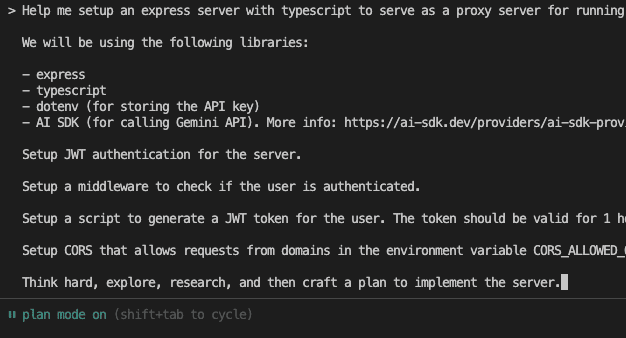
Step 3: Let Claude Research
This is where most developers get impatient.
Don’t.
Those 5-10 minutes of research will save you hours of debugging.
Step 4: Review The Plan
Claude will present a complete blueprint.
Read it.
Understand it.
Ask questions if needed.
Step 5: Approve or Refine
You have two options:
- “Yes, implement this plan”
- “No, let’s refine the plan”
This is crucial.
You maintain complete control.
.
.
.
Join The Art of Vibe Coding—short, practical emails on shipping with AI (without the chaos).
No spam. Unsubscribe anytime. Seriously.
Want techniques like these weekly?
The 5 Rules For Plan Mode Success
Rule #1: Use It For Complex Tasks
Simple one-line fix? Skip Plan Mode.
New feature? Always use Plan Mode.
Rule #2: Don’t Rush The Planning Phase
10 minutes of planning = Hours of saved debugging.
Rule #3: Be Specific
The more context you provide, the better the plan.
Include:
- Technical requirements
- Performance needs
- Security considerations
- Integration points
Rule #4: Iterate On The Plan
First plan not perfect?
Ask for changes:
- “Add Redis caching”
- “Include WebSocket support”
- “Use PostgreSQL instead”
Rule #5: Learn From The Plans
Every plan is a masterclass in software architecture.
Study them.
.
.
.
Why This Changes Everything
Plan Mode isn’t just a feature.
It’s a paradigm shift.
Instead of:
Code → Debug → Refactor → Debug → Ship
You get:
Plan → Review → Execute → Ship
The difference?
Confidence.
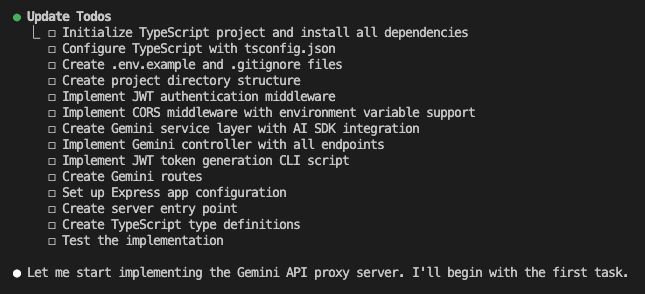
When Claude executes a well-researched plan, it works.
First try.
Every time.
.
.
.
Your Next Steps
- Open Claude Code on your next project
- Press
Shift+Tab+Tab - Describe what you want to build
- Let Claude research (don’t rush this)
- Review the plan
- Watch magic happen
Stop coding like it’s 2010.
Start planning like it’s 2025.
What complex feature are you going to build with Plan Mode?
Go build it.
Now.
P.S. – I’ve used Plan Mode to build everything from API servers to complete SaaS applications. Once you experience the difference, you’ll never go back to the old way. Trust me on this one.
Leave a Comment